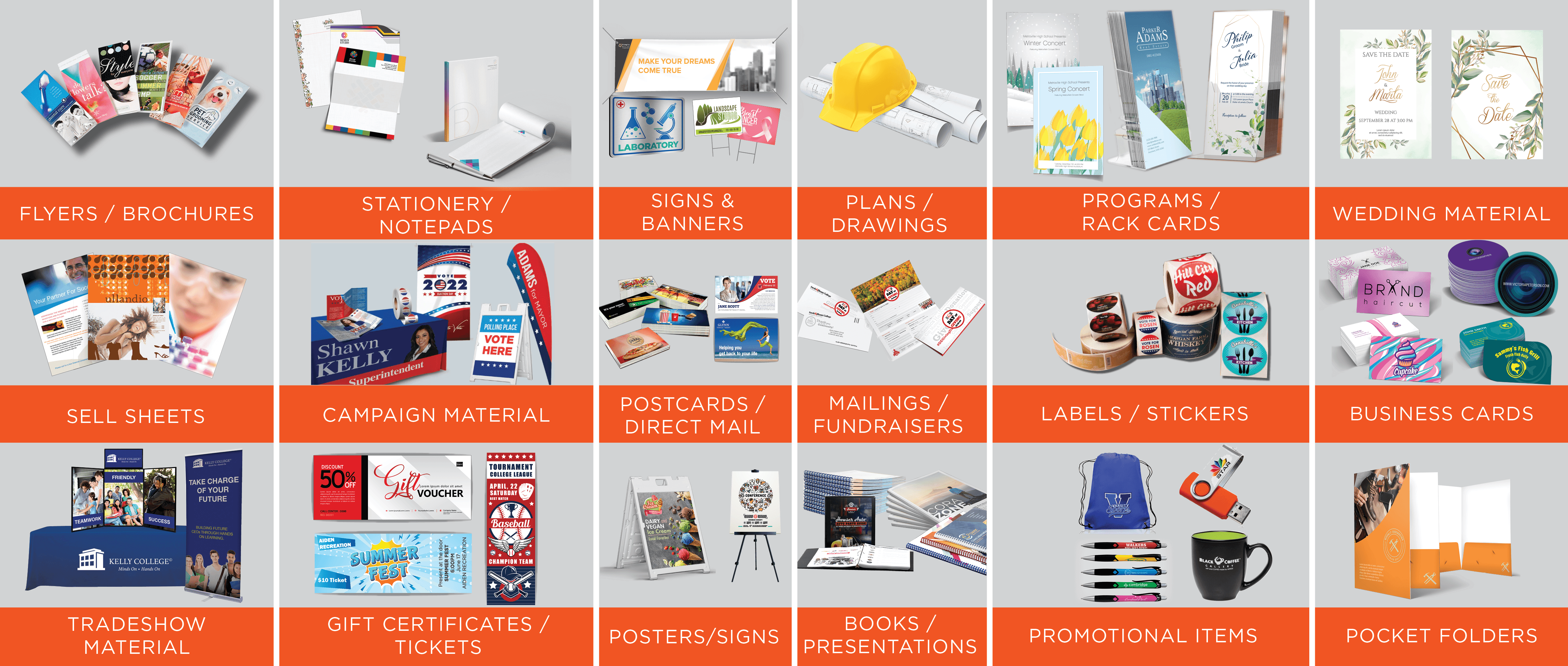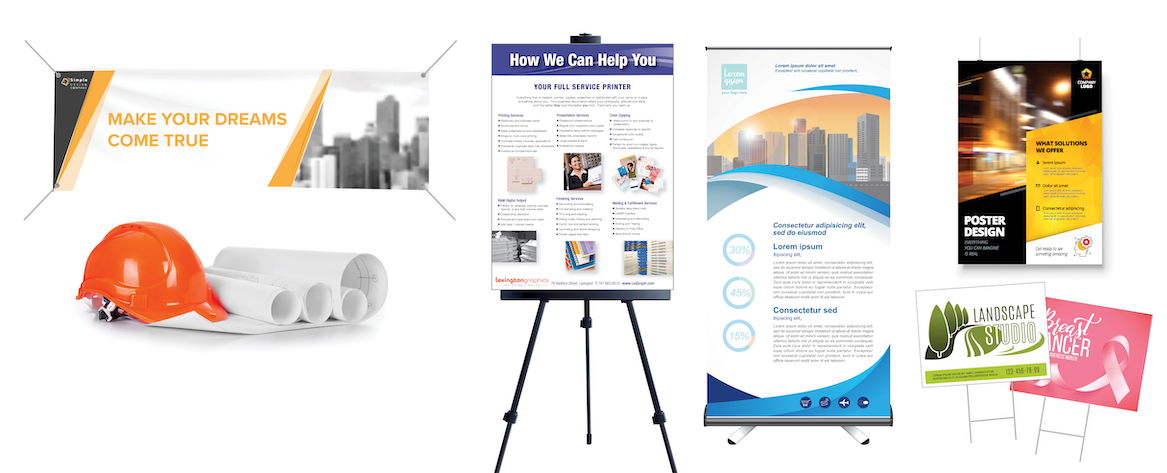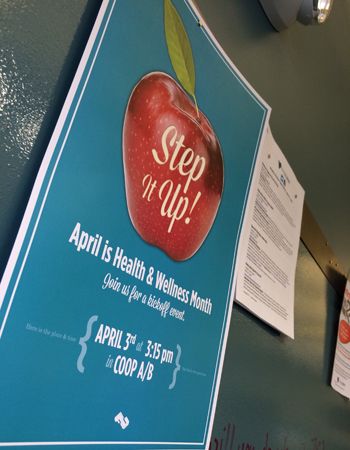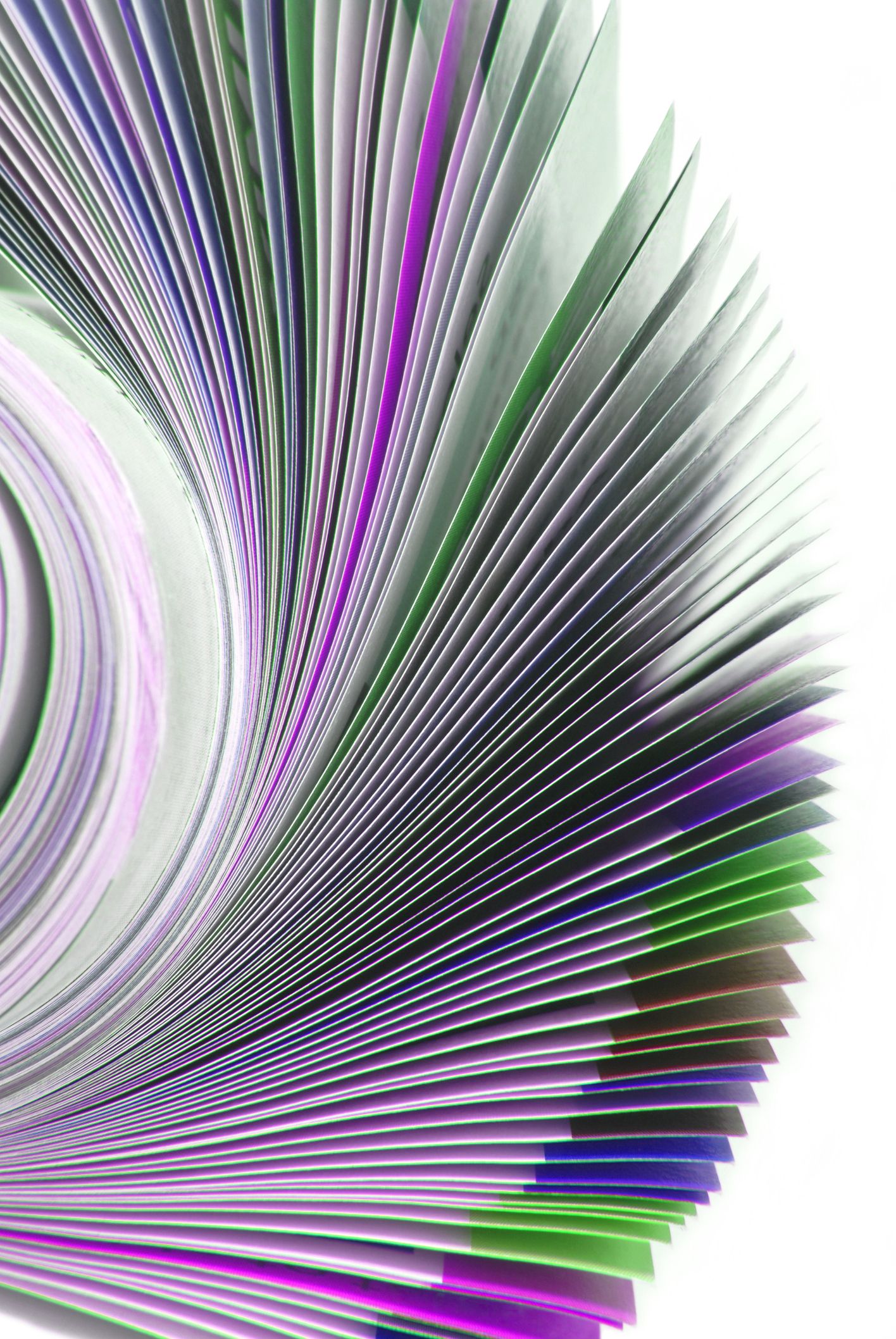When it comes to marketing for your small business, social media is a free, easy and engaging way to make direct contact with current and potential customers. And the number one social networking platform out there? Facebook. According to Brandwatch, as of 2016, Facebook had 1.71 billion—that’s billion with a b—users. Talk about potential consumer base.
So, your business should definitely be on Facebook. But how can you stand out amongst all the others? How can your Facebook marketing campaign be guaranteed to catch clients’ eyes? Check out these easy tips to find out how to maximize your business Facebook page.
Pick a Profile Picture
Your business profile picture should be something crisp, clean and easy to recognize. Remember that your profile picture is the first thing clients see at the top of your Facebook page, as well as the thumbnail image displayed next to all of your updates. Choose a square image with high resolution that represents your company easily—such as a logo.
Choose a Cover Photo
Along with your profile picture comes the cover photo. Choose a cover photo big enough and with high resolution so it looks clear and eye-catching at the top of the page. Be aware of how the cover photo appears both on a computer window and on a mobile or tablet device. Cover photos can be something from your business, a new promotion or another format of your logo.
Customize Your Apps
Once you have the basics of your page setup, you can start to customize it. Check out the various apps you can add to your business page and decide on ones which would work well for your company. To add apps, go to the Facebook App Center and select ‘Add App to Page.’ Once you’ve added all the apps you want, you can rearrange them under the tabs at the top of your page for a customized and official look.
Tell About Yourself
As a company, you can use the ‘About’ section on your Facebook page to your advantage. This allows users to take a look at your page and learn what your business is about before actually giving it a like. Make sure your ‘About’ is brief, yet descriptive. You could even consider adding ‘Milestones’ to tell about important company milestones, such as founding or new products.
Share Current Content
The only thing worse than not having a social media presence is having an outdated social media presence. Make the most out of your business Facebook page by staying up-to-date on current content. Share important updates, releases of new products and services, promotions, giveaways and calls to action. And remember: while your goal with Facebook may be to generate leads, be sure to vary it up so consumers don’t feel consistently targeted.
If your company wants to make the most out of its social media presence, use these tips to maximize your business Facebook presence. Because when your marketing strategy is engaged and meets clients where they’re at, your business will grow and prosper.